Customers can shop at Lention easily with few steps.
Please note that:
Order will begin to process upon receipt of the payment and an email will be sent to you for order confirmation at the same time.
You may check order status and track the parcel(s) in My Orders after logging into your account on our site.
You may click here for more information about shipping.
Now let's start shopping.
Step 1: Add the items you want into your Shopping Bag.
Select the option, length, charging power, color or quantity if necessary, and Click on "ADD TO CART" or "BUY IT NOW".
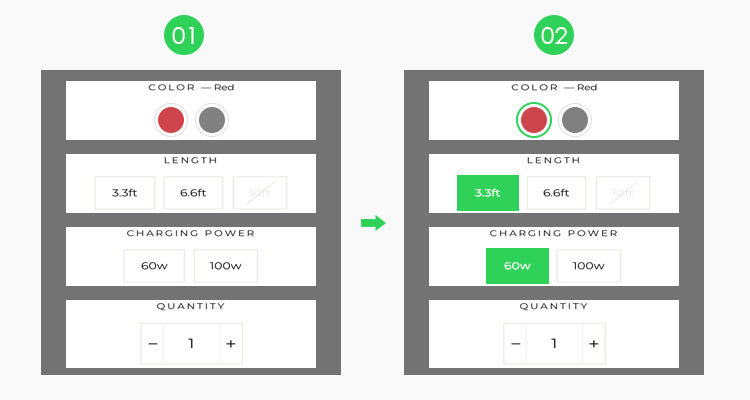
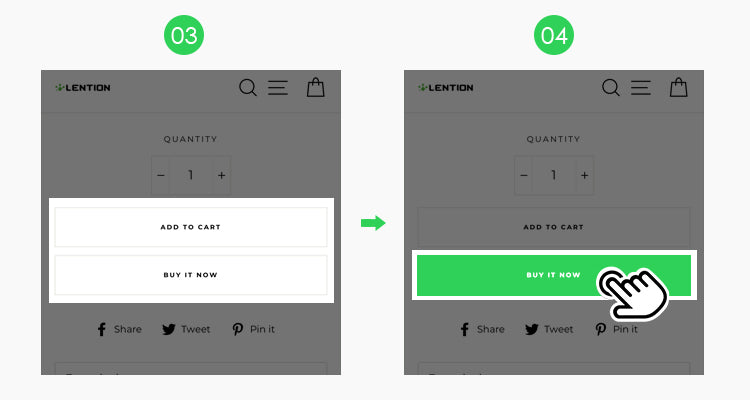
Step 2: Login your Lention account.
- Choose Sign In if you already have an account on our site;
- Choose New to Lention to register with your email account otherwise.
- Fill in the shipping address;
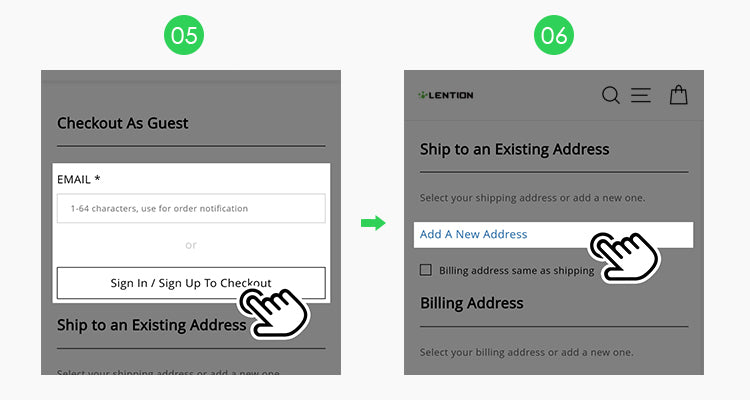
Step 3: Complete billing information.
- Choose one shipping option;
- Select a payment method, PayPal checkout or other.
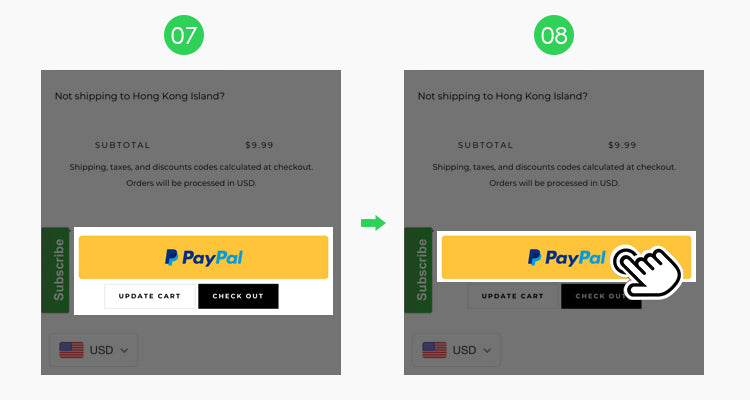
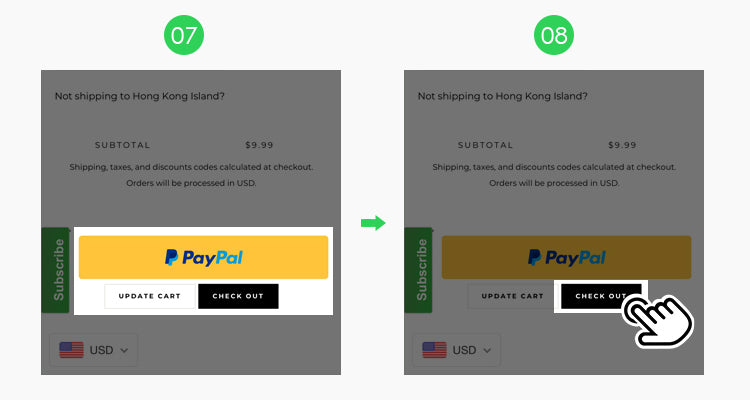
Step 4: Fill in payment information and then click the CONTINUE button to complete the purchase.
Now let's start checking out.
①Click "BUY IT NOW" on product page or "CHECK OUT" in your cart.
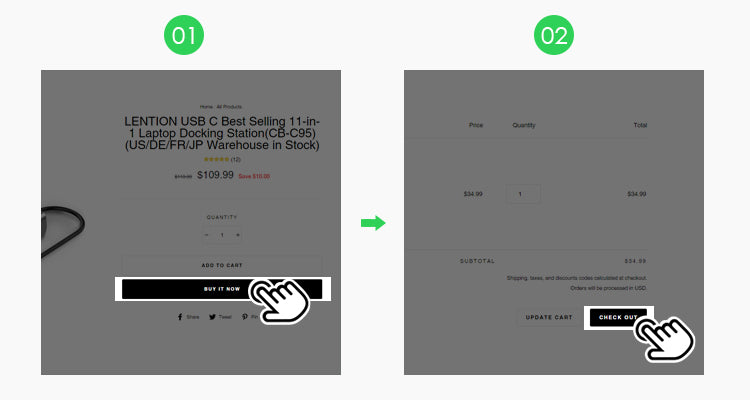
②Complete billing information
- Use Express Checkout
- Click "PayPal" to Express checkout
- Enter your PayPal account number and click "Next" on this page to continue.
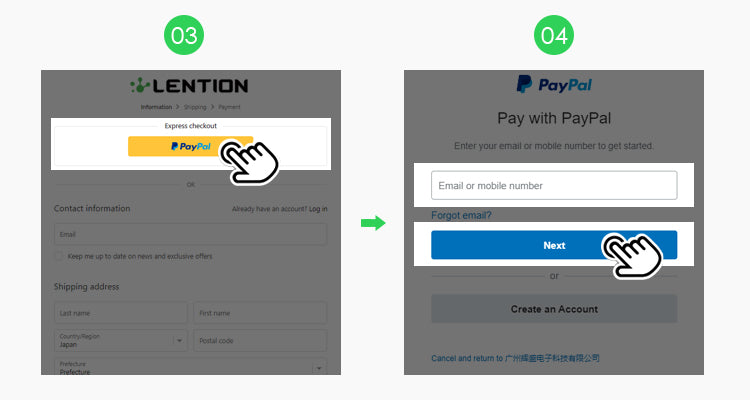
- Use Standard Checkout
- If you have not sign up on our website before, you just need to fill in your email address and your shipping address below.
- If you have signed up on our website before you can Click "Log in" to automatically fill in your address you entered before.
You could inspect your product list and enter your discount code on the right
After you completing and checking your address, please click "Continue to shipping".
Apply Code on PC version:
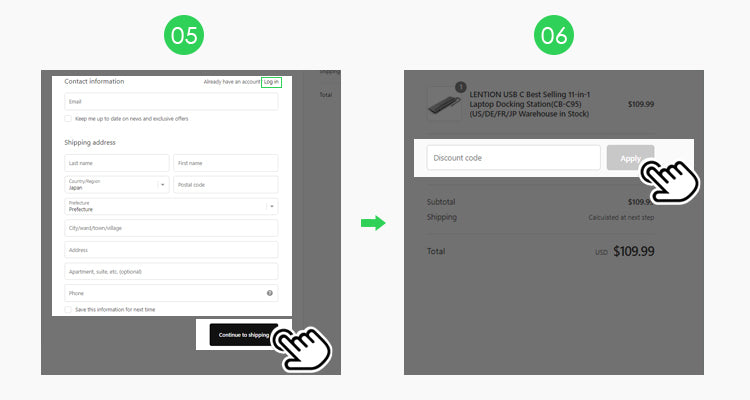
Apply Code on Smart Phone version:
First, to click "show order summary"; then apply code in the discount code bar.

④Choose your shipping method
Each method has different price
Click “Continue to payment” after you finish choosing
(You could return to the former steps if you need)
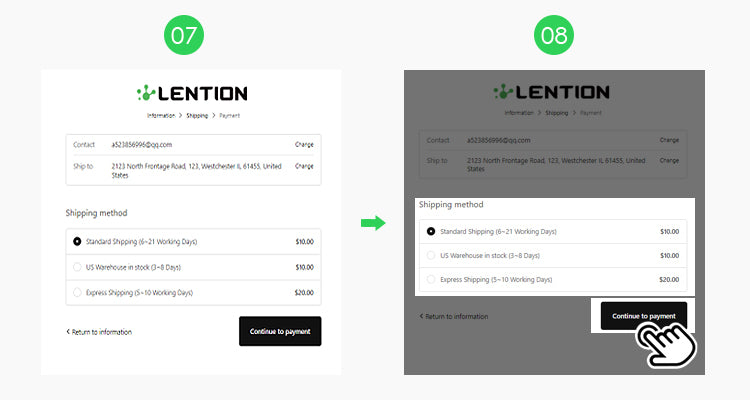
⑤Select your payment method
- PayPal
Choose PayPal and click "Complete order" to continue
Enter your PayPal account number and click "Next" to continue
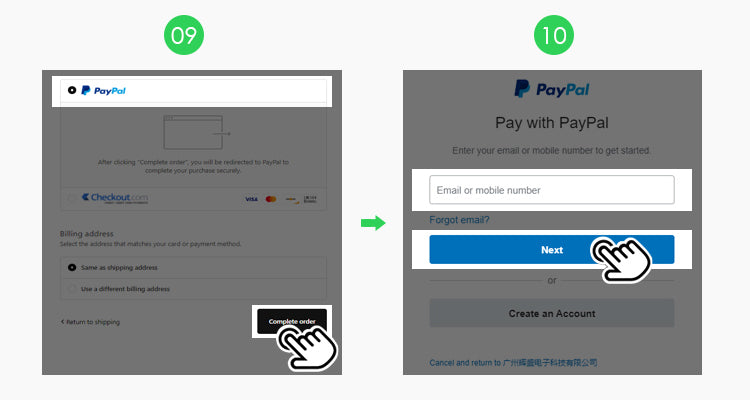
- Credit card
Choose Checkout.com and click "Complete order" to continue
Enter your credit card information on this page and click "CHECKOUT NOW" to complete the payment
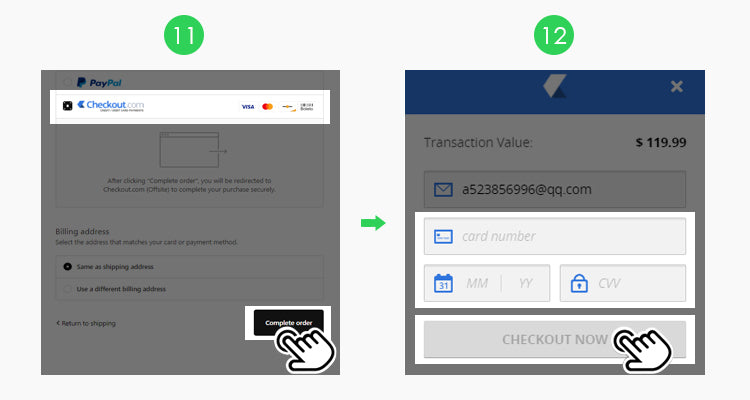
⑥Success
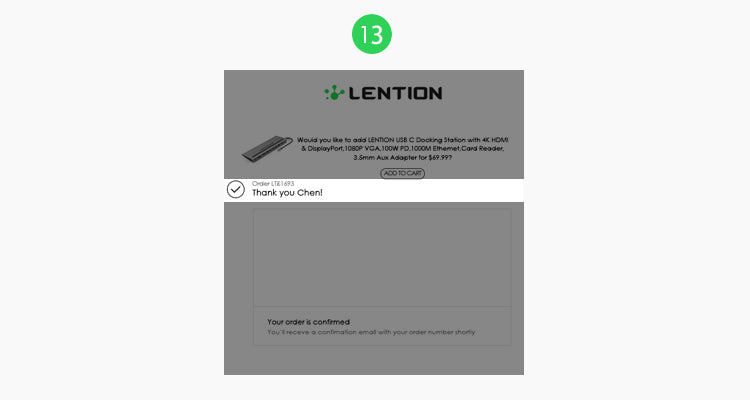
Congratulations! You have complete the Checkout.
